Old black and white drawing
Feb 7th 2007
| Let's colorize old black and white drawing | |
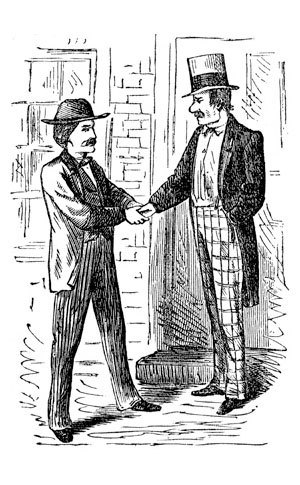
|
Step 1. Clean up any blemishes or distracting marks in the illustration. Make it as perfect a B & W illustration as you can. Make sure the contrast, sharpness and clarity are uniform throughout. |
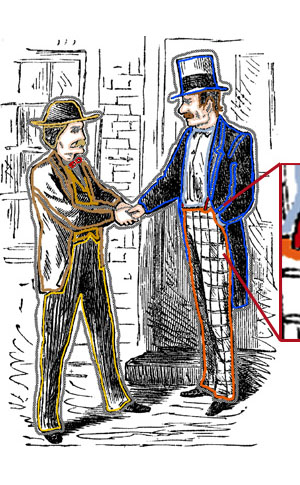
|
Step 2. You will have sharply clear demarcations of tone which are easy and you will have areas where the tones between parts are quite similar and therefore more difficult. Start by using the Keep-Color brush to preserve everything you do not wish to color. Carefully outline each element with your chosen color being sure there are no unwanted gaps. Where there is no demarcation between tones, you should outline each color as precisely as you can. Also, the original may have lines separating the sleeve from the jacket for example. Cover that line with the Keep-Color brush and put a line of your chosen color closely beside each side of the line. |
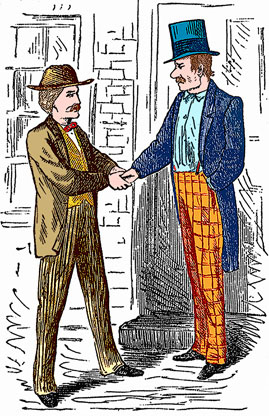
|
Step 3. Press the run button (green arrow) and be amazed when your B & W illustration pops into color just as you ordered. Press the green check mark , the AKVIS window closes and the changes are applied to your original graphic. Save your new image immediately." |
